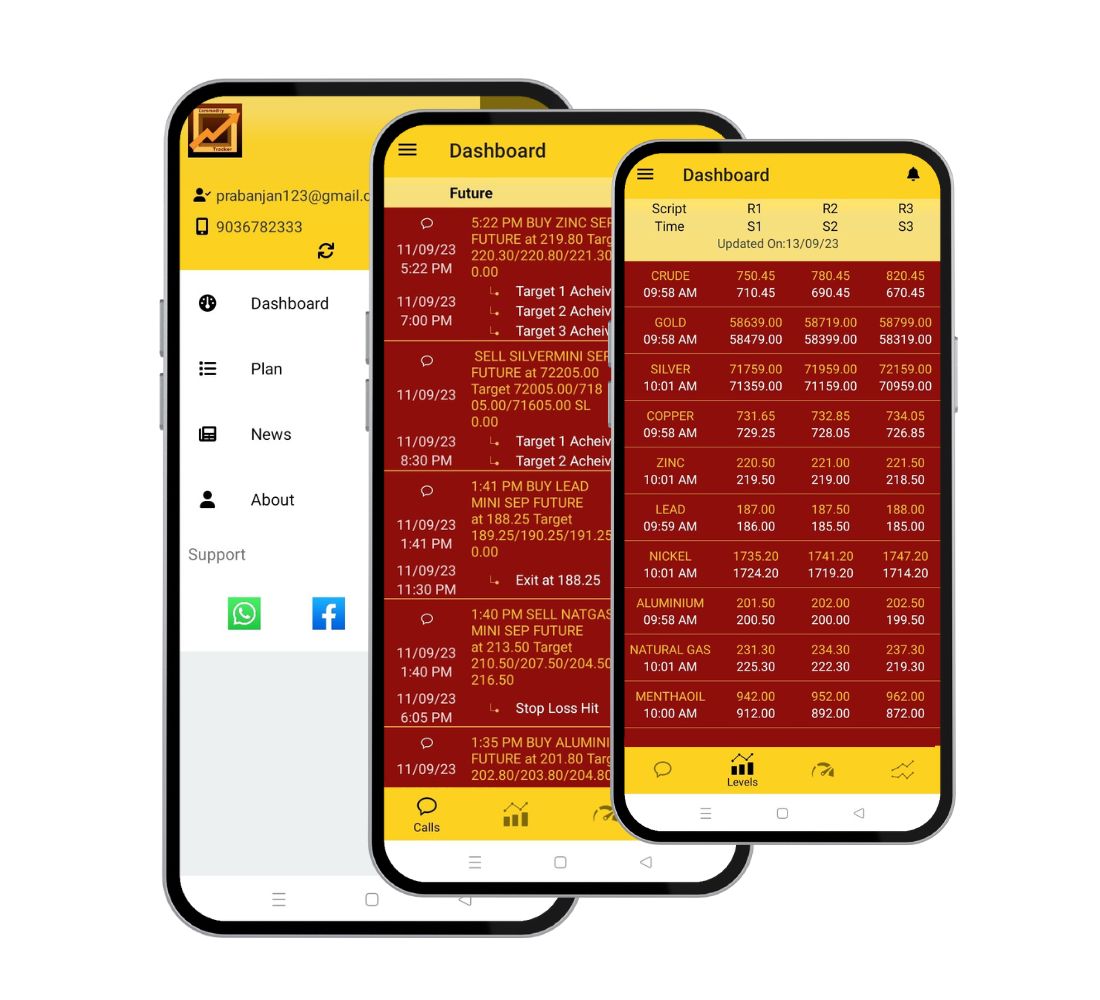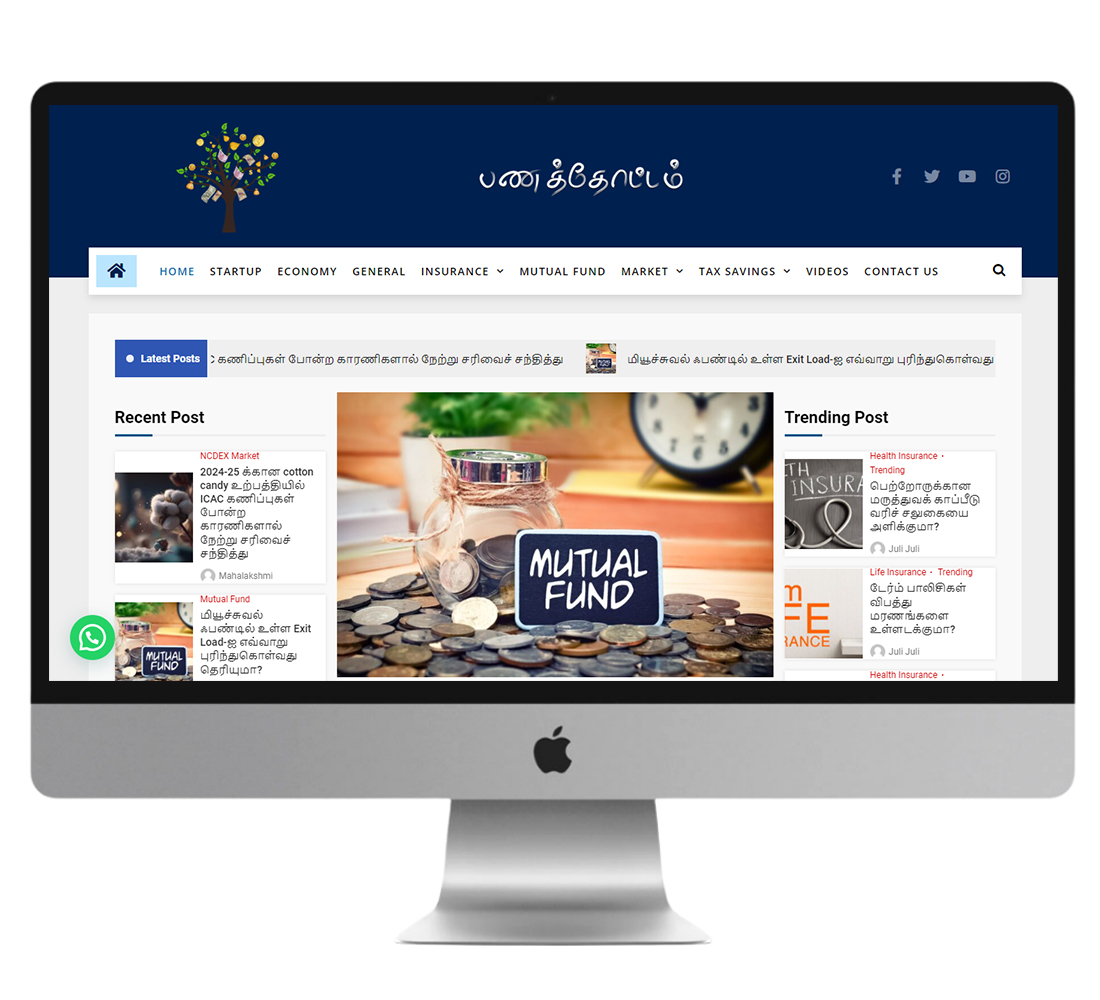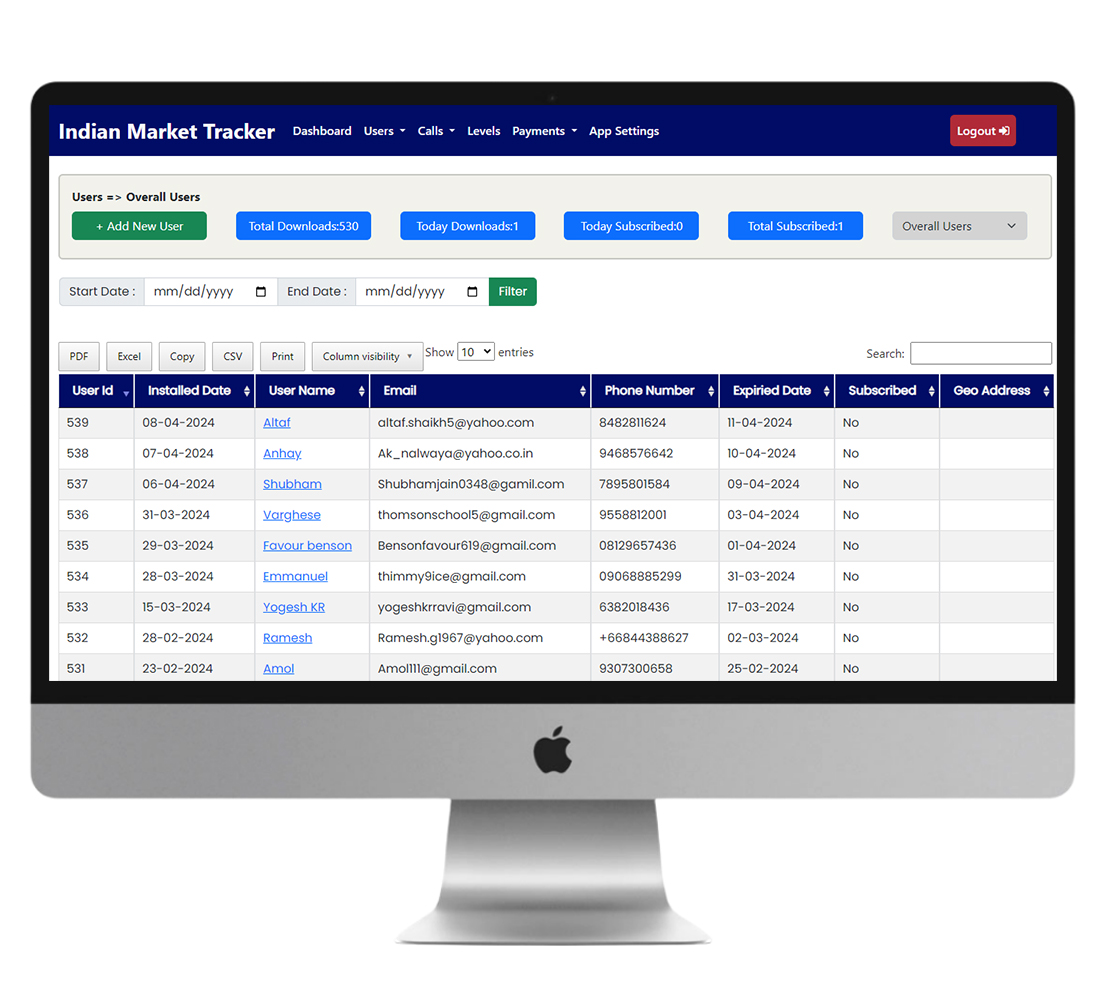CRM Solutions
Fastura Technology Pvt Ltd
Developing a CRM (Customer Relationship Management) solution related to a service involves creating a system that helps businesses manage and optimize their interactions with customers, streamline sales processes, and improve customer satisfaction. A CRM solution allows you to store and access customer data, track interactions, and automate various aspects of customer relationship management. Here's a step-by-step explanation of developing a CRM solution for a service:
1. Define your CRM goals:
Clearly define the goals and objectives you want to achieve with your CRM solution. Determine the specific areas you want to improve, such as sales pipeline management, customer service, markettrackering automation, or customer data analysis.
2. Identify customer touchpoints:
Identify all the touchpoints and interactions your service has with customers. This includes sales inquiries, customer support tickets, email communication, website interactions, social media interactions, and more. Understanding the various touchpoints helps ensure comprehensive data collection and management.
3. Choose a CRM platform:
Select a CRM platform that aligns with your business needs and budget. Popular CRM platforms include Salesforce, Microsoft Dynamics 365, Zoho CRM, HubSpot CRM, and many others. Consider factors like scalability, integration capabilities, customization options, and user-friendliness when choosing a CRM platform.
4. Customize your CRM solution:
Configure and customize your CRM solution to match your specific service requirements. Set up data fields, workflows, and automation rules based on your service's unique processes. Customize dashboards and reports to track relevant metrics and performance indicators.
5. Data management and integration:
Determine how you will collect and manage customer data within your CRM solution. Integrate the CRM with other systems and databases you use, such as markettrackering automation tools, email markettrackering platforms, e-commerce systems, or customer support software. This allows for seamless data synchronization and eliminates silos.
6. Implement sales automation:
Utilize the CRM solution to automate sales processes and workflows. This can include lead management, opportunity tracking, sales pipeline management, quote and proposal generation, and sales forecasting. Automating these tasks streamlines the sales process, improves efficiency, and provides insights for better decision-making.
7. Customer service and support:
Use the CRM solution to manage customer support tickets, track customer inquiries, and ensure timely and efficient resolution of customer issues. Provide customer service representatives with access to customer information and interaction history to deliver personalized and effective support.
8. markettrackering and campaign management:
Leverage the CRM solution to manage markettrackering campaigns, track leads, and analyze campaign effectiveness. Use customer segmentation and targeting features to personalize markettrackering messages and improve lead generation. Integrate with markettrackering automation tools for automated email campaigns, lead scoring, and nurturing.
9. Analytics and reporting:
Utilize the CRM solution's reporting and analytics capabilities to gain insights into customer behavior, sales performance, customer satisfaction, and other relevant metrics. Generate customized reports and visual dashboards to monitor key performance indicators and make data-driven decisions.
10. User training and adoption:
Provide comprehensive training and support to your team members to ensure successful adoption of the CRM solution. Encourage user engagement and provide ongoing support to address any questions or challenges. Regularly review and optimize the CRM solution based on user feedback and evolving business needs.
Remember, a successful CRM solution requires proper planning, implementation, and ongoing management. It's essential to align the CRM solution with your service's unique requirements and continuously adapt and optimize it based on customer feedback and changing business dynamics.